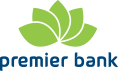FAQs
Yes you can transfer funds from your Premier Bank account to a different bank account by using the PESALINK option or through the MPESA option through the Premier Bank Mobile Banking APP or you can issue your Premier Bank cheque to another person.
To withdraw from your account, you visit any branch or any POST bank branch and can withdraw over the teller counter using you cheque leaf. Or you can use the Premier Bank mobile banking APP or through USSD to withdraw to your MPESA wallet or send to another person. Or you can withdraw by visiting any Premier Bank or any KENSWITCH ATM location using your ATM card.
For depositing in your account, visit any Premier Bank branch or any POST Bank branch with physical cash and deposit over the teller counter. Or you can use the Premier Bank mobile banking APP or through USSD to send money to your account using the Premier Bank PAYBILL 919700 and capturing your 10 digit account number.
You can check your account balance using the Premier Bank mobile Banking APP or through USSD or through the Internet Banking channel or at any Premier Bank or KENSWITCH ATM location.
You need to register for the SMS alert which is at a small cost, where for any debit or credit transaction to your account, an SMS shall be sent to the registered mobile number in real-time.
You need to immediately contact customer care though email: contactcenter@Premierbank.co.ke or contact details: 020 2843000 or 0725 843000 or 0789 843000
Visit the branch where your account is opened and place the order for the ATM card.
Click here to download our product brochure
Click here to learn more on Internet banking
Visit any branch near you and fill a form of request
You can visit the nearest KENSWITCH ATM location or any POST Bank branch for Premier Bank Services.
Click here and Download Premier Bank APP or dial *342# and click on Self-registration to get started. Follow the step by step guide.